Getting started Atharva storage in VirtEngine
Introduction
Atharva Storage - VirtEngine is a “Cloud object storage, low latency and (S3 - AWS Signature v2) compatible API built on top of ceph - jewel.”.
This tutorial will guide you creating atharva storage in VirtEngine.
Prerequisites
- You have to create a valid credential for accessing https://console.VirtEngine.com. How to create an account with VirtEngine.
Create Atharva storage in VirtEngine
-
First, ensure the user can login to https://console.VirtEngine.com.
-
Upon successful signin, look for the icon
 at the top right hand corner named
at the top right hand corner named Storage
-
Click the
create storagebox. A window will pop up and ask for Bucket Name. You can type a name for the bucket. -
Bucket is successfully created and also its created the
access-keyandsecret-keyfor your account.
«««< HEAD
- You can see your Access-key and Secret-key from your profile page in MegamAfrica (https://console.megamafrica.com).
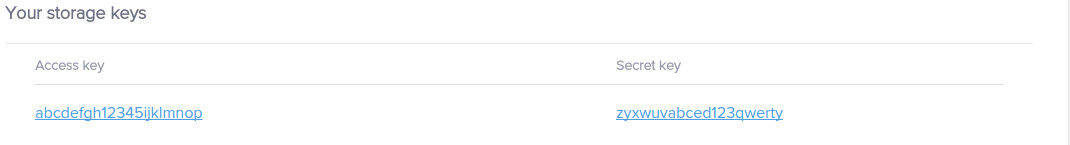 =======
======= - You can see your Access-key and Secret-key from your profile page in VirtEngine (https://console.VirtEngine.com).
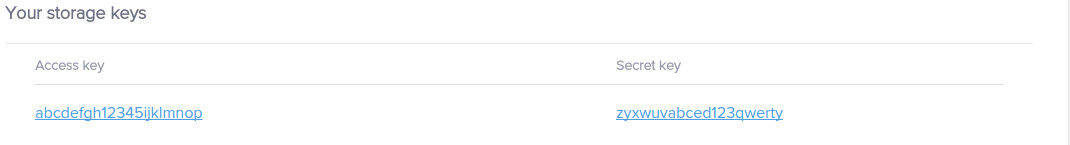
edd09ed781f1d9a6cf21e54fb8fa40454fe5e504
-
Now, You can upload a files in
Atharva Storageusing your Access-key and Secret-key. - Upload a files using windows and ubuntu using following guide.
How to upload a files from windows to VirtEngine.
How to deploy private docker registry in VirtEngine.
- Let us verify if the files is uploaded
Logon https://console.VirtEngine.com goto storage place. You can see your bucket, and the uploaded files are displayed.
Conclusion
These are the very simple steps to create an atharva storage in VirtEngine. VirtEngine website contain lot of feature - very easy to launch Virtual Machines, Apps, Services,and providing atharva storage in VirtEngine.
