How to launch travis-web in VirtEngine
Introduction
In software development, Travis-web is an open-source hosted, distributed continuous integration service used to build and test projects hosted at GitHub. Travis CI is configured by adding a file named .travis.yml, which is a YAML format text file, to the root directory of the GitHub repository.
Prerequisites
-
You are running Ubuntu 14.04 or Linux workstation.
-
Git installed on your server, which you can do by following the How To Install Git with Apt.
-
An account on GitHub, which is a Git repository host.
-
You have to create a valid credential access for https://console.VirtEngine.com.
-
You have to install openssh-server for ssh access.
sudo apt-get install openssh-server -
Check SSH working properly
ps aux | grep sshd This initial section contains everything you need to get etherpad-lite running on your server.
Step-1 Fork travis-web
-
Fork travis-web from here
-
You will be see the fork option in the top right corner of the git hub page.click the fork option.
-
The travisweb is forked into your git repository
Step-2 create SSHKey and launch the app
- Then go to your VirtEngine Dashboard
-
Click Marketplace on the top bar.Marketplace contains all the linux distros, applications, services and microservices which VirtEngine supports.
-
Click Nodejs Icon.A window will pop up with for SSHkey options. You can create new sshkey, use an existing sshkey or upload your own sshkeys too.
-
Pick a repository by Choose your public repository.
Let us use Github:
- To launch Nodejs App.Click Create.
-
Voila ! Your App is up to date.
-
Now that you have launched your app, you might want to launch a service (database) and bind it
Start script
VirtEngine will look for a start script named `start as follows.
#!/bin/sh
sudo invoke-rc.d shellinabox stop
npm install -g ember-cli
bower install --allow-root
npm install -g watchman`
npm rebuild node-sass
npm install
ember serve
Step-3 Open Your Web browser
You can access your web page using https://IP_ADDRESS/4200
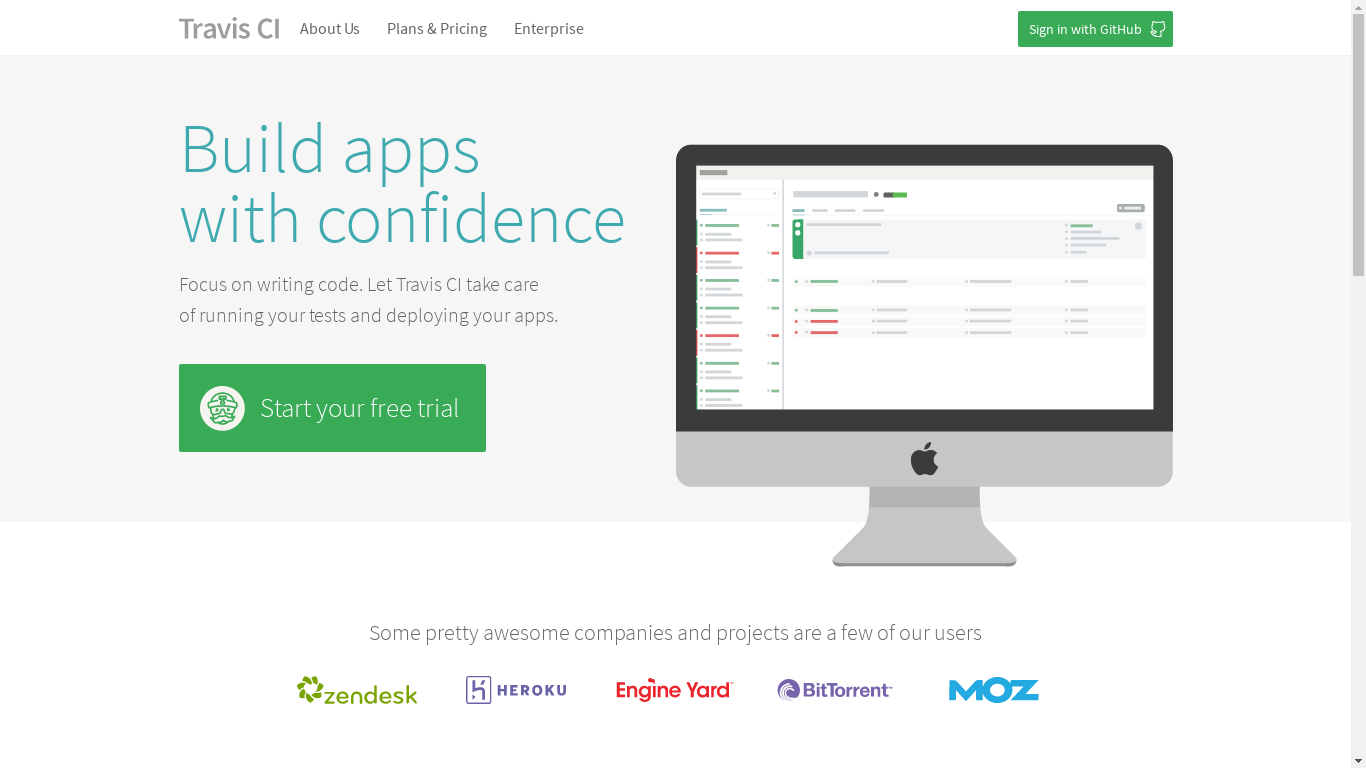
Conclusion
These are the very simple steps to launch Nodejs using travis-web. Finally using github repository and launched the travis-web to run successfully.

