How to launch Java - spring-webflow in VirtEngine
Introduction
Spring Web Flow facilitates building the j2EE based web applications that require guided navigation – e.g. a shopping cart, flight check-in, a loan application, and many others. In contrast to stateless, free-form navigation such use cases have a clear start and end point, one or more screens to go through in a specific order, and a set of changes that are not finalized to the end.
This tutorial will guide you in launching a J2EE web application (spring-webflow) in VirtEngine.
###Prerequisites
-
You are running Ubuntu 14.04 or Linux workstation.
-
Git installed on your server, which you can do by following the How To Install Git with Apt.
-
You have an account on GitHub, which is a Git repository host.
-
You have to create a valid credential for accessing https://console.VirtEngine.com. How to create an account with VirtEngine
You have to install openssh-server for ssh access.
sudo apt-get install openssh-server Check SSH working properly
ps aux | grep sshd In this tutorial you will see the steps to launch the J2EE using Spring-webflow application.
###Step-1 Fork spring web-flow
-
To fork spring web-flow https://github.com/verticeapps/java_springwebflow.git
-
You will be see the fork option in the top right corner of the git hub page.click the fork option.
-
The spring web-flow repository is forked into your git repository.
###Step-2 Launch the app
-
Go to VirtEngine Dashboard
-
Click Marketplace on the top bar.Marketplace contains all the linux distros, applications, services and microservices which VirtEngine supports.
-
Click Java Icon.A window will pop up for your git repository selection.
-
Pick a repository by choosing your repository.
Let us use Github: < mygithub >/java_springwebflow.git
-
You can create new sshkey or use an existing sshkey or upload your own sshkeys too.
-
To launch J2EE App.Click Create.
-
Voila ! Your App is up to date.
-
Now that you have launched your app, you might want to launch a service (database) and bind it
*Rember that when you select memory its upto 2GB
####Buildpack for Java
Java’s default build pack get’s going by kicking of maven. We plan to support ant, gradle in the future
#!/bin/bash
#Java builder WAR
#megam_java_builder/build tomcat
megam_home="/var/lib/megam/gulp"
local_repo="/home/megam/tomcat/webapps"
remote_repo="https://github.com/vinomca-megam/spring-webflow-samples.git"
filename=$(basename "$remote_repo")
extension="${filename##*.}"
filename="${filename%.*}"
rm $local_repo/*.war
cd $megam_home
rm -r $filename
git clone $remote_repo
cd $filename
mvn clean
mvn install -Dmaven.test.skip=true -U
stop java
start java
###Step-3 Open Your Web browser
You can access your web page using https://IP_ADDRESS:8080
You will show the below UI
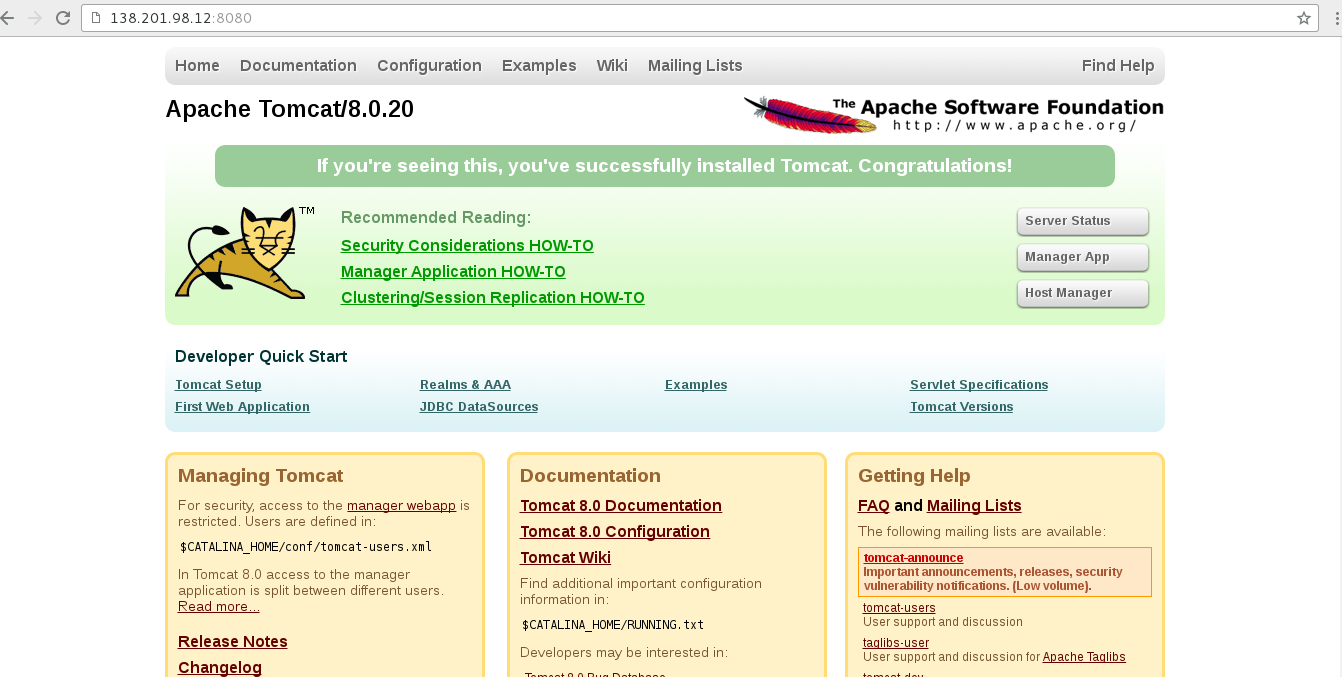
Select the Manager App.It asks User Name and Password
Username and password is "megam"
Then the below UI will be open
Here you will click the webflow show case link.
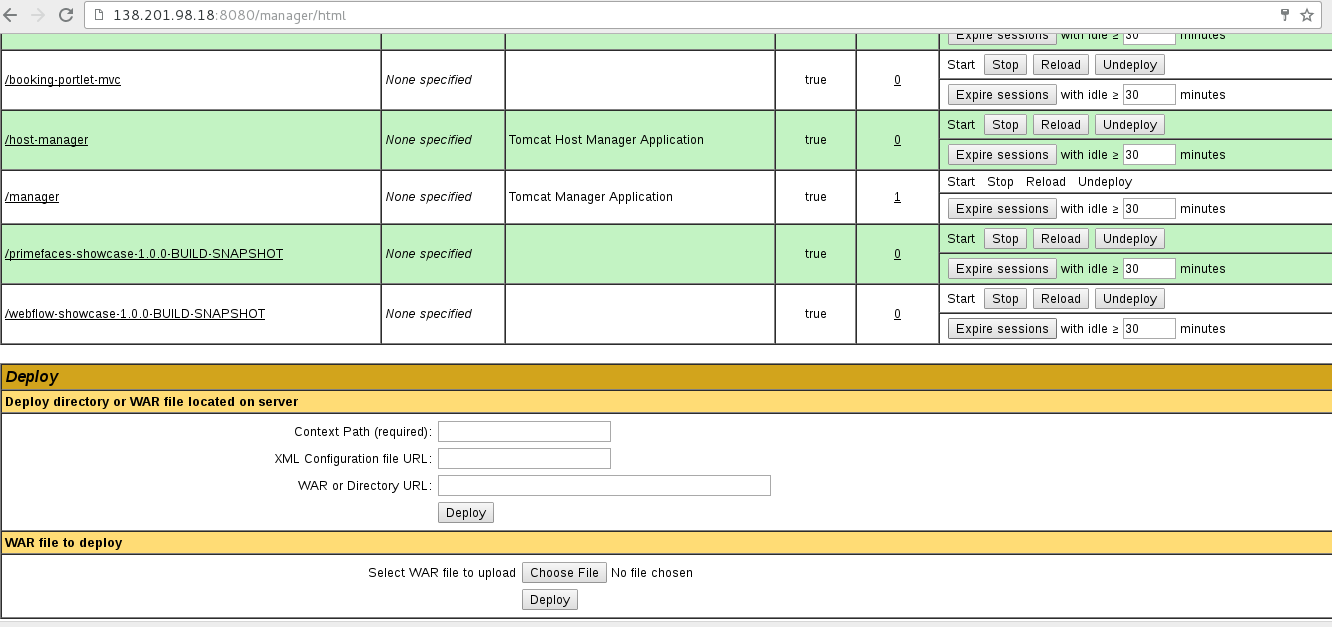
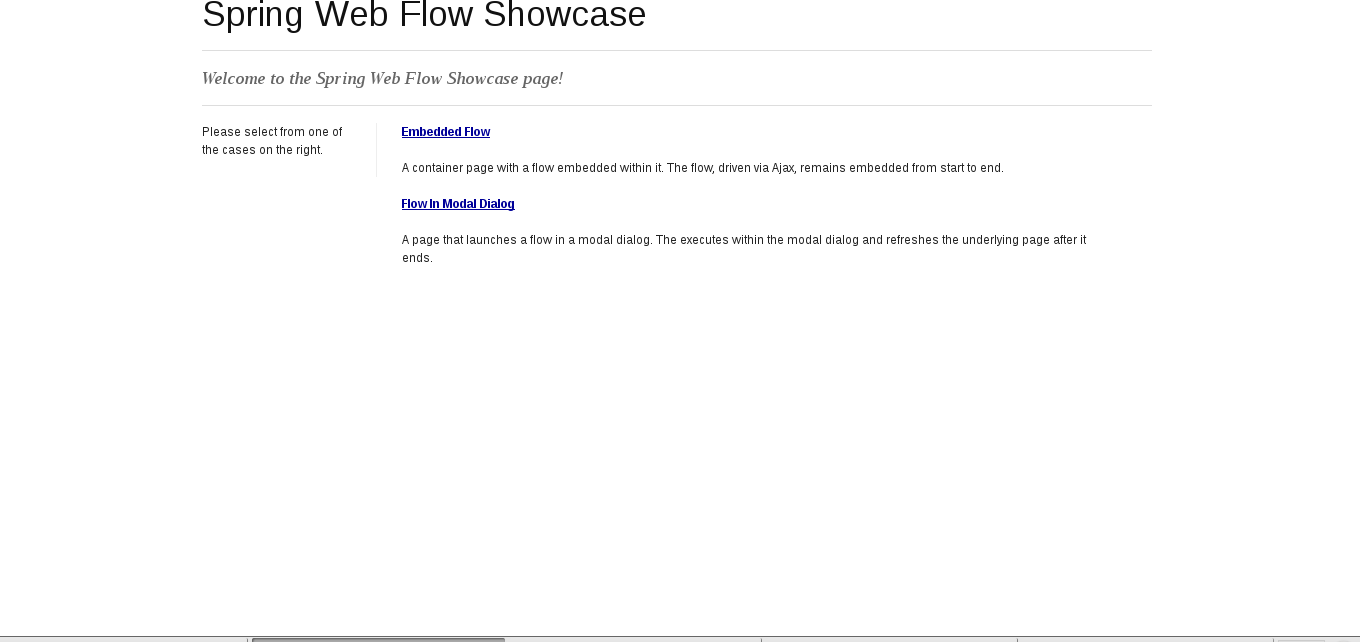
###Conclusion
These are the very simple steps to launch a J2EE web app (spring-webflow) using github repository.
