Gradle for scala
Installing gradle
We have decided to gradually migrate all our projects to gradle from sbt due to its performance.
In our recent sparkbuilder project we found a need to natively build jars for our analytic prediction templates - We call us Yonpi [Yet ANother PlugIn]
Here we will look at installing gradle and setting up a scala project and publishing it to bintray.
Download grade
Dowload and untar the zip gradle
Environment variable
Setup the PATH environment variable by appending GRADLE_HOME/bin
There may be packages for your distro (ubuntu, or archlinux)
In Archlinux
yaourt gradle
Your first scala project sparkbuilder
build.gradle
The build recipe for gradle resides here.
src/main/scala:
Contains the scala source code.
Gradle provide a plugin for scala projects, just include the line in your build.gradle as apply plugin: scala
apply plugin: scala
Here is our full gradle file.
apply plugin: 'scala'
repositories {
maven {
url 'https://repo.gradle.org/gradle/libs-releases-local'
}
maven {
url 'https://dl.bintray.com/megamsys/scala'
}
mavenCentral()
}
dependencies {
compile 'org.scala-lang:scala-library:2.11.7'
}
def toolingApiVersion = gradle.gradleVersion
dependencies {
compile "org.gradle:gradle-tooling-api:${toolingApiVersion}"
compile 'io.megam:libcommon_2.11:0.20'
compile 'org.scalaz:scalaz-core_2.11:7.1.5'
testCompile 'junit:junit:4.5'
testCompile 'org.specs2:specs2-core_2.11:3.6.5-20151112214348-18646b2'
testCompile 'org.specs2:specs2-junit_2.11:3.6.5-20151112214348-18646b2'
testCompile 'org.specs2:specs2-matcher-extra_2.11:3.6.5-20151112214348-18646b2'
runtime 'org.slf4j:slf4j-simple:1.7.10'
}
To start from the top.
repositories
Add the repositories you want gradle to download jars
repositories {
maven {
url 'https://repo.gradle.org/gradle/libs-releases-local'
}
maven {
url 'https://dl.bintray.com/megamsys/scala'
}
mavenCentral()
}
In the above we use a library from bintray.com/megamsys/scala, and also will be using gradle tooling api to build scala code (yonpi)
dependencies
Add the dependencies you want sparkbuilder to use. We will use the following apis.
- gradle-tooling
- scalaz
- megam:libcommon
For tests we will use
- junit
- specs2
dependencies {
compile "org.gradle:gradle-tooling-api:${toolingApiVersion}"
compile 'io.megam:libcommon_2.11:0.20'
compile 'org.scalaz:scalaz-core_2.11:7.1.5'
testCompile 'junit:junit:4.5'
testCompile 'org.specs2:specs2-core_2.11:3.6.5-20151112214348-18646b2'
testCompile 'org.specs2:specs2-junit_2.11:3.6.5-20151112214348-18646b2'
testCompile 'org.specs2:specs2-matcher-extra_2.11:3.6.5-20151112214348-18646b2'
runtime 'org.slf4j:slf4j-simple:1.7.10'
}
CompileScala
Lets compile our source code.
gradle build
The above does a compile and test of scala code.
Testing using spec2 and gradle
specs2 isn’t quite friendly as in sbt
So to make it work we will need to add these dependencies for using specs2
Yes, JUnit is needed
testCompile 'junit:junit:4.5'
testCompile 'org.specs2:specs2-core_2.11:3.6.5-20151112214348-18646b2'
testCompile 'org.specs2:specs2-junit_2.11:3.6.5-20151112214348-18646b2'
testCompile 'org.specs2:specs2-matcher-extra_2.11:3.6.5-20151112214348-18646b2'
Let us create our first YonpiRawSpecs.scala file. You’ll notice that on top of the class you will need @RunWith(classOf[JUnitRunner]) to run your specs2.
package test
import org.specs2.mutable._
import org.specs2.Specification
import java.net.URL
import org.specs2.matcher.MatchResult
import org.specs2.execute.{ Result => SpecsResult }
import io.megam.gradle._
import org.megam.common.git._
import org.junit.runner.RunWith
import org.specs2.mutable.SpecificationWithJUnit
import org.specs2.runner.JUnitRunner
import org.slf4j.LoggerFactory
@RunWith(classOf[JUnitRunner])
class YanpiRawSpec extends Specification {
def is =
"YanpiRawSpec".title ^ end ^ """
YanpiRawSpec is the implementation that build the git repo
""" ^ end ^
"The Client Should" ^
"Correctly build Yonpis for a git repo" ! Yanpi.succeeds ^
end
case object Yanpi {
def succeeds: SpecsResult = {
val yp = YanpiProject(new GitRepo("local", "https://github.com/megamsys/sparkbuilder.git"))
println ("yp.name0 ="+yp.name0)
println ("yp.root0 ="+yp.root0)
println ("yp.jar0 ="+yp.jar0)
yp.name0 == "sparkbuilder"
yp.root0 == "/home/megam/code/megam/home/megamgateway/sparkbuilder"
yp.jar0 == "/home/megam/code/megam/home/megamgateway/sparkbuilder/build/sparkbuilder.jar"
}
}
}
Running tests
Kickoff the specs to see if they pass
gradle test
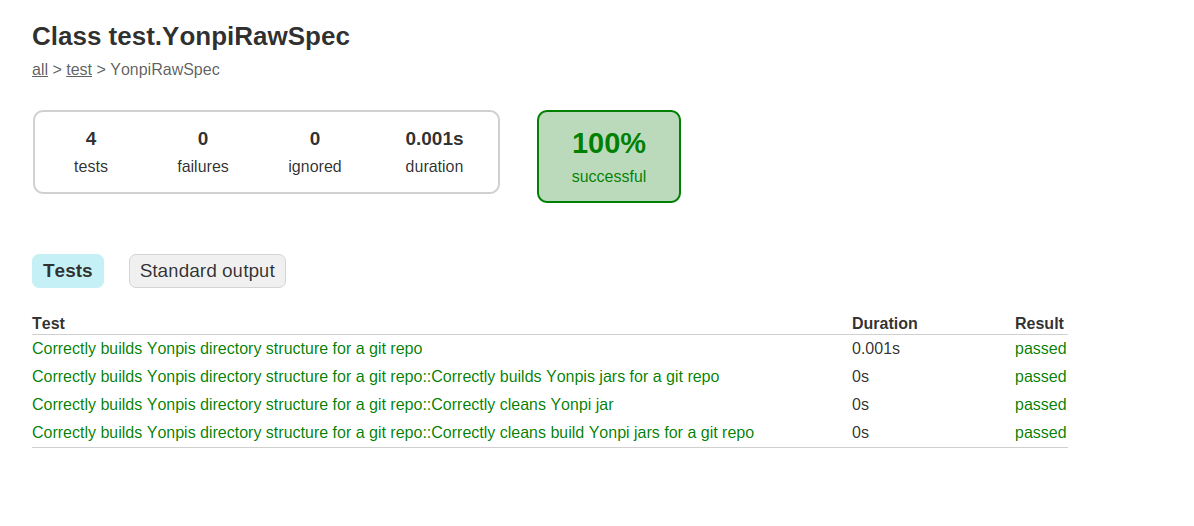
Publishing to bintray
Register and get the credentials of bintray.
Create ./bintray/credentials with the following value. Your password might be different.
realm = Bintray API Realm
host = api.bintray.com
user = megamio
password = fake8080808080808080
Modify your build.gradle to load the properties file
apply plugin: 'com.jfrog.bintray'
ext.bintray = new Properties()
bintray.load(new FileInputStream("$System.env.HOME" + "/.bintray/.credentials"))
group = "io.megam"
bintray {
user = bintray['user']
key = bintray['password']
dryRun = false
publish = true
publications =['sparkbb']
pkg {
repo = 'scala'
name = 'sparkbuilder_2.11'
userOrg = 'megamsys'
group = 'io.megam'
desc = 'Automated spark yonpijar builder using gradle tool for any git repo. Yonpis are templated machine learning scala code residing as separate Git.'
licenses = ['Apache-2.0']
websiteUrl = "https://www.megam.io"
vcsUrl = 'https://github.com/megamsys/sparkbuilder.git'
labels = ['spark', 'builder', 'gradle', 'spark']
publicDownloadNumbers = true
}
}
Refer sparkbuilder for the details on build.gradle
Now that we have loaded our bintray config, let publish jars to bintray.
gradle clean
gradle build
gradle bintrayUpload
Ok, verify the link https://dl.bintray.com/megamsys/scala/io/megam/sparkbuilder_2.11,
Cool the project is up there in bintray.
You can use it to your hearts content.
